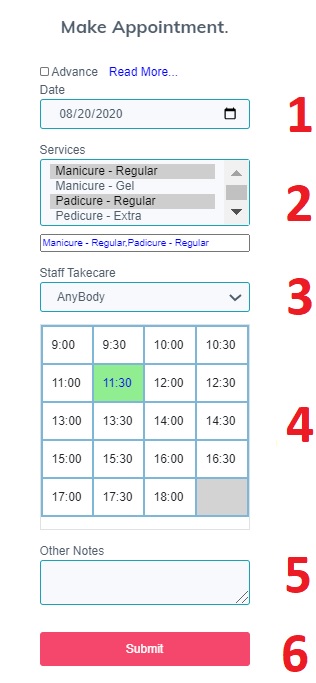
1. Select Date
2. Select Services
3. Select Staff.If you select Anybody we will automatically pick staff for you
4. Pick appointment time
5. You can note about your appointment.
6. Submit appointment.
* How do you check your appointment Info or Cancel your appointment?
You can go to Menu->My Appoinment to check your appoinment info or Cancel your appointment.
When do you need to use Advance Appointment?
You only use the advance appointment at one of the following:1.You make 2 or more services and have at least one Hair Service.
For Example: You need make Pedicure and Hair Cut.2.You make 2 or more services and need 2 different staffs takecare.
For Example: You need make Manicure and Pedicure .Manicure You want : Nini takecare
Pedicure You want : Kimmy or (anybody) takecare
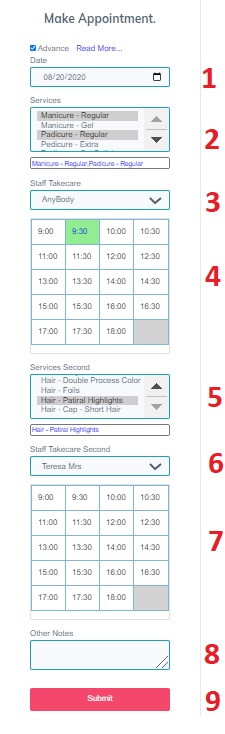
1. Select Date
2. Select first Service
3. Select Staff for first Service.If you select Anybody we will automatically pick staff for you
4. Pick Time for appointment. (for First Service)
On the second service, you only pick the service and staff. You do not have to pick the time. Time will be autocally updated after first service is done.
* How do you check your appointment Info or Cancel your appointment?
You can go to Menu->My Appoinment to check your appoinment info or Cancel your appointment.